Page Search
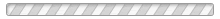
Sunday, November 3rd at Armand Larive Middle School, Hermiston 1497 SW 9th St, Hermiston, OR 97838
U12: 9:00 AM - 12:00 PM- Check in starts 30 minutes prior. Player & parent meeting will start at 8:45 AM. (Born ON or AFTER July 1, 2012)
U14: 2:00 PM - 5:00 PM - Check in starts 30 minutes prior. Player & parent meeting will start at 1:45 AM. (Born ON or AFTER July 1, 2010)
Saturday, November 16th at Armand Larive Middle School, Hermiston 1497 SW 9th St, Hermiston, OR 97838
U16: 9:00 AM - 12:00 PM; 2:00 - 4:00 PM - Check in starts 30 minutes prior. Player & parent meeting will start at 8:45 AM. (Born ON or AFTER July 1, 2008)
Sunday, November 17th at Armand Larive Middle School, Hermiston 1497 SW 9th St, Hermiston, OR 97838
U18: 9:00 AM - 12:00 PM; 2:00 - 4:00 PM - Check in starts 30 minutes prior. Player & parent meeting will start at 8:45 AM. (Born ON or AFTER July 1, 2006)
(If your child played club volleyball within the CEVA or ERVA Regions last season, skip to Step 2.)
1. Does the parent have an existing Sports Engine account?
a. YES - skip step 1 and proceed to Step 2.
b. NO -
i. Go to the Sports Engine website (use link below)
ii. Create an account in SportsEngine for the parent using the parent's name and email address.
iii. PLEASE NOTE:
a. Players should NOT have their own account. They will become “members of the household” within the parent's account through registration.
b. Players will need to have their own separate email address (not the same one as the Parent’s email used for the Parent’s account).
1. On a desktop/laptop computer, visit the ERVA website (see link below) and click on the "MEMBERSHIPS" button in the upper right corner.
2. If you are not already logged in, follow the steps to login.
3. Answer "Who is this membership for" by selecting your athlete's name, or if you do not see them, click "Add Child".
4. Enter/Confirm your child's information, click Next.
5. Enter/Confirm your information, click Next.
6. Answer "How long will child be participating" by selecting "One Event".
7. Select "24-25 ERVA Tryout Membership".
8. Enter the additional information required.
9. Electronically sign any waivers by checking the box "on behalf of your child's name" and click Submit.
10. Review membership details and pricing, click Continue to Payment.
11. Enter payment details and complete transaction.
12. Once you receive your child's membership card, their Membership/ID# will be listed below their name.
PURCHASING THE ERVA/USA VOLLEYBALL MEMBERSHIP DOES NOT REGISTER YOUR SON/DAUGHTER FOR STORM TRYOUTS! PLEASE CONTINUE TO STEP 3!!!
1. Storm Tryout Form! Please attach a small (2"x3") photo of your athlete in the space provided on the Storm Tryout form (preferably a photo that will resemble how your athlete will look at tryouts, as it helps us put a face to a number). You can even snap a quick picture and print it on regular paper...it doesn't need to be fancy!)
2. ERVA Medical Waiver form
3. Copy of USAV Membership Card (digital is fine)
How to Access Your Digital Evergreen/USAV Membership Card that shows your USAV #
1. From a smartphone, open your browser and go to SportsEngine.com.
2. From the top right corner, tap Sign In and access your account.
3. Tap your profile picture or initials.
4. Tap My SportsEngine below your name.
5. From the top-left portion of the screen, click the hamburger icon > Household > View Profile (of child).
6. The number below your name is your Evergreen/USAV Membership #.
7. Under the membership associated with the profile, tap the Wallet Icon.
8. Tap Add to Apple Wallet ---OR--- Add to G Pay